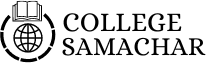Video editing has come a long way, evolving with technology and creativity over the years. As we step into 2023, the world of video editing continues to advance at a rapid pace, offering exciting possibilities for creators and professionals alike. Whether you're an aspiring filmmaker, a content creator, or just someone looking to enhance their video editing skills, staying updated with the latest techniques is essential. In this blog, we'll explore the top video editing techniques that you need to know in 2023.
1. 360-Degree Video Editing
360-degree video editing is a specialized technique that involves working with videos captured from all angles, providing viewers with an immersive and interactive experience. Unlike traditional videos that offer a fixed perspective, 360-degree videos allow the audience to explore the environment by dragging or tilting their device. This innovative form of video content has gained significant popularity across various platforms, from social media to virtual reality.
Key Aspects of 360-Degree Video Editing:
- Understanding the Sphere:
- Stitching
- 360-Degree Effects
- Viewing Perspective
- Motion Tracking and Stabilization
- 360-Degree Graphics
- Exporting and Publishing
Challenges in 360-Degree Video Editing:
- New Learning Curve: Editors must adapt to the unique challenges of 360-degree editing, including understanding the spherical nature of the footage and navigating new software tools.
- Viewer Experience: Maintaining a seamless and engaging viewer experience is crucial. Poorly executed edits can lead to disorientation or discomfort for viewers navigating the 360-degree environment.
- Workflow Complexity: 360-degree videos often require specialized software and hardware for stitching, editing, and exporting. This can complicate the editing process, especially for those new to the technique.
2. Artificial Intelligence and Machine Learning Integration
The integration of AI and machine learning in different types of video editing has revolutionized the way we work. AI-powered tools can now assist in tasks like automated color correction, scene detection, and even generating automatic cuts based on content analysis. Understanding how to use AI-driven plugins and features within your editing software can significantly streamline your workflow and improve the overall quality of your videos.
Key Aspects of AI and ML Integration in Video Editing:
- Automated Tasks
- Content Analysis
- Smart Transitions
- Enhanced Color Correction
- Voice and Speech Recognition
- Image and Object Recognition
- Predictive Editing
Benefits:
- Efficiency: AI and ML automate tasks that would otherwise be time-consuming, allowing editors to focus on creative aspects.
- Consistency: AI-driven tools ensure consistency in color grading, transitions, and other elements throughout the video.
- Innovation: AI can inspire new creative possibilities, enabling editors to experiment with effects and styles they might not have considered before.
- Accessibility: AI tools make certain editing tasks more accessible to beginners, lowering the entry barrier for aspiring editors.
Challenges:
- Learning Curve: Editors need to learn how to effectively use AI-powered tools and integrate them seamlessly into their workflow.
- Balancing Creativity: While AI can offer suggestions, maintaining the editor's creative vision is essential to avoid a "cookie-cutter" outcome.
- Data Dependence: Machine learning algorithms improve with more data, so access to extensive datasets can affect the accuracy of AI-based recommendations.
3. Advanced Color Grading
Color grading plays a pivotal role in setting the tone and mood of your video. In 2023, mastering advanced color grading techniques will be crucial to make your videos stand out. Learning how to use color grading panels effectively, creating consistent color schemes across shots, and achieving cinematic looks will help you take your video quality to the next level.
4. Dynamic Text and Graphics
Text and graphics are no longer limited to static overlays. Dynamic text and graphics can add a layer of excitement to your videos. Techniques like motion tracking can help you attach text or graphics to moving objects, creating visually engaging effects. Additionally, learning how to animate text and graphics in sync with your video's rhythm can enhance storytelling and engagement.
5. Audio Editing and Mixing
While stunning visuals are essential, audio quality should not be overlooked. Clean and clear audio can significantly improve the overall viewing experience. Understanding audio editing techniques such as noise reduction, equalization, and dynamic range compression can help you produce videos with professional-level audio quality. Moreover, learning how to mix audio tracks effectively, balancing dialogue, music, and sound effects, is a skill that will always be in demand.
6. Transitions and Effects
Creative transitions and effects can add flair to your videos, making them visually captivating. Techniques like seamless cuts, morph transitions, and glitch effects can make your edits more engaging and unique. However, it's important to strike a balance – using transitions and effects should enhance the storytelling, not distract from it.
7. Collaborative Editing in the Cloud
With remote work becoming increasingly common, collaborative editing in the cloud has become a necessity. Understanding how to work on projects simultaneously with team members, share files, and maintain version control through cloud-based platforms can significantly enhance your productivity and efficiency.
Conclusion
As video editing continues to evolve, staying up-to-date with the latest techniques is essential for anyone looking to create compelling and professional-quality videos. Whether you're experimenting with 360-degree videos, harnessing the power of AI-driven tools, or perfecting your color grading skills, 2023 offers a plethora of exciting opportunities for video editors. By mastering these techniques, you'll be well-equipped to take your video editing skills to new heights and produce content that captivates your audience.